Asp.net Export WebPage with Images to PDF using iTextSharp in C#, VB.NET
May 17, 2013
Introduction:
Here I will explain how to export webpage with images to PDF in asp.net using iTextSharp in c#, vb.net.
Here I will explain how to export webpage with images to PDF in asp.net using iTextSharp in c#, vb.net.
Description:
In my previous articles I explained clearly Export gridview data to excel or word, Export gridview data to CSV file, Export Gridview data to pdf in asp.net, upload data from excel to sql server database, Export selected rows of gridview to excel/word and many
articles relating to gridview,
asp.net,
c#,
vb.net.
Now I will explain how to export webpage with images to PDF in asp.net using iTextSharp in c#, vb.net.
In asp.net
we don’t have a direct feature to export gridview data to PDF for that reason here I am using
third party library ITextSharp reference. First download dll from this site ITextSharp after that create
one new website in visual studio and add ITextsharp dll reference to newly
created website after that write the following code in aspx page like this
<html xmlns="http://www.w3.org/1999/xhtml">
<head>
<title></title>
</head>
<body>
<form id="form1"
runat="server">
<div><img src="https://blogger.googleusercontent.com/img/b/R29vZ2xl/AVvXsEjuHmIEGUip7vhVu3hiMdYZCMt0ownLRgP92t_OVHIPKZwwABQYbnqUxk5MN-AtS8g7BGLJV-PFVC5haKE1_5fF70u2pWJyhgN2vwgzdtVb_FagJlW42WomsPfYMZSzFdxMjbBnp7LGjlc/"
/></div>
<div><b>Export Webpage with images to pdf using
itextsharp dll</b></div><br />
<div>
<asp:GridView ID="gvDetails" AutoGenerateColumns="false" CellPadding="5" runat="server">
<Columns>
<asp:BoundField HeaderText="UserId" DataField="UserId" />
<asp:BoundField HeaderText="UserName" DataField="UserName" />
<asp:BoundField HeaderText="Education" DataField="Education" />
<asp:BoundField HeaderText="Location" DataField="Location" />
</Columns>
<HeaderStyle BackColor="#df5015" Font-Bold="true" ForeColor="White" />
</asp:GridView>
</div>
<asp:Button ID="btnPDF" runat="server" Text="Export to PDF" OnClick="btnPDF_Click"/>
</form>
</body>
</html>
|
Now in code behind add these references
using System;
using System.Web;
using System.Web.UI;
using System.Data;
using System.IO;
using iTextSharp.text;
using iTextSharp.text.pdf;
using iTextSharp.text.html.simpleparser;
|
After that write the
following code in code behind
protected void
Page_Load(object sender, EventArgs e)
{
if (!IsPostBack)
{
BindGridview();
}
}
protected void
BindGridview()
{
DataTable dt = new DataTable();
dt.Columns.Add("UserId",
typeof(Int32));
dt.Columns.Add("UserName",
typeof(string));
dt.Columns.Add("Education",
typeof(string));
dt.Columns.Add("Location",
typeof(string));
DataRow dtrow = dt.NewRow(); // Create New
Row
dtrow["UserId"]
= 1; //Bind Data to Columns
dtrow["UserName"]
= "SureshDasari";
dtrow["Education"]
= "B.Tech";
dtrow["Location"]
= "Chennai";
dt.Rows.Add(dtrow);
dtrow = dt.NewRow(); //
Create New Row
dtrow["UserId"]
= 2; //Bind Data to Columns
dtrow["UserName"]
= "MadhavSai";
dtrow["Education"]
= "MBA";
dtrow["Location"]
= "Nagpur";
dt.Rows.Add(dtrow);
dtrow = dt.NewRow(); //
Create New Row
dtrow["UserId"]
= 3; //Bind Data to Columns
dtrow["UserName"]
= "MaheshDasari";
dtrow["Education"]
= "B.Tech";
dtrow["Location"]
= "Nuzividu";
dt.Rows.Add(dtrow);
gvDetails.DataSource = dt;
gvDetails.DataBind();
}
public override void VerifyRenderingInServerForm(Control control)
{
/* Verifies that the control is
rendered */
}
protected void
btnPDF_Click(object sender, EventArgs e)
{
Response.ContentType = "application/pdf";
Response.AddHeader("content-disposition",
"attachment;filename=UserDetails.pdf");
Response.Cache.SetCacheability(HttpCacheability.NoCache);
StringWriter sw = new StringWriter();
HtmlTextWriter hw = new HtmlTextWriter(sw);
this.Page.RenderControl(hw);
StringReader sr = new StringReader(sw.ToString());
Document pdfDoc = new Document(PageSize.A4,
10f, 10f, 100f, 0.0f);
HTMLWorker htmlparser = new
HTMLWorker(pdfDoc);
PdfWriter.GetInstance(pdfDoc, Response.OutputStream);
pdfDoc.Open();
htmlparser.Parse(sr);
pdfDoc.Close();
Response.Write(pdfDoc);
Response.End();
}
|
|
If you observe above code I added one function that is VerifyRenderingInServerForm
this function is used to avoid the error like “control must be placed in
inside of form tag”. If we set VerifyRenderingInServerForm function
then compiler will think that controls rendered before exporting and our
functionality will work perfectly
VB.NET
Code
Imports System.Web
Imports System.Web.UI
Imports System.Data
Imports System.IO
Imports iTextSharp.text
Imports iTextSharp.text.pdf
Imports iTextSharp.text.html.simpleparser
Partial Class VBCode
Inherits System.Web.UI.Page
Protected Sub
Page_Load(sender As Object,
e As EventArgs)
Handles Me.Load
If Not IsPostBack Then
BindGridview()
End If
End Sub
Protected Sub
BindGridview()
Dim dt As New DataTable()
dt.Columns.Add("UserId",
GetType(Int32))
dt.Columns.Add("UserName",
GetType(String))
dt.Columns.Add("Education",
GetType(String))
dt.Columns.Add("Location",
GetType(String))
Dim dtrow As DataRow = dt.NewRow()
' Create New Row
dtrow("UserId")
= 1
'Bind Data to Columns
dtrow("UserName")
= "SureshDasari"
dtrow("Education")
= "B.Tech"
dtrow("Location")
= "Chennai"
dt.Rows.Add(dtrow)
dtrow = dt.NewRow()
' Create New Row
dtrow("UserId")
= 2
'Bind Data to Columns
dtrow("UserName")
= "MadhavSai"
dtrow("Education")
= "MBA"
dtrow("Location")
= "Nagpur"
dt.Rows.Add(dtrow)
dtrow = dt.NewRow()
' Create New Row
dtrow("UserId")
= 3
'Bind Data to Columns
dtrow("UserName")
= "MaheshDasari"
dtrow("Education")
= "B.Tech"
dtrow("Location")
= "Nuzividu"
dt.Rows.Add(dtrow)
gvDetails.DataSource = dt
gvDetails.DataBind()
End Sub
Public Overrides Sub VerifyRenderingInServerForm(control As Control)
' Verifies that the control is
rendered
End Sub
Protected Sub
btnPDF_Click(sender As Object, e As EventArgs)
Response.ContentType = "application/pdf"
Response.AddHeader("content-disposition",
"attachment;filename=UserDetails.pdf")
Response.Cache.SetCacheability(HttpCacheability.NoCache)
Dim sw As New StringWriter()
Dim hw As New HtmlTextWriter(sw)
Me.Page.RenderControl(hw)
Dim sr As New StringReader(sw.ToString())
Dim pdfDoc As New Document(PageSize.A4, 10.0F, 10.0F, 100.0F, 0.0F)
Dim htmlparser As New HTMLWorker(pdfDoc)
PdfWriter.GetInstance(pdfDoc, Response.OutputStream)
pdfDoc.Open()
htmlparser.Parse(sr)
pdfDoc.Close()
Response.Write(pdfDoc)
Response.[End]()
End Sub
End Class
|
Demo
Once we export data to pdf our output will be like this
Download sample code attached
During work with this application if you get any error
message like
Control 'gvdetails' of type 'GridView' must
be placed inside a form tag with runat=server
Check this post to solve this problem
Otherwise if you’re getting any error message like
RegisterForEventValidation can only be
called during Render();
|
|
Check this post to solve your problem
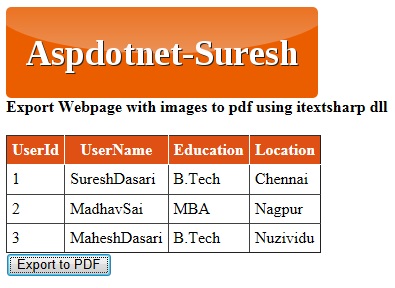




goodmorning sms
ReplyDeletegoodnight sms
whatsapp status
happy birthday wishes
naughty birthday wishes sms
marriage wishes sms
love quotes
Advice Messages
Sad SMS
Friendship Sms
Santa Banta Jokes
waht is it
ReplyDeletebestwishes4u
ReplyDeleteexam wishes sms
retirement wishes
best wishes
sad status for whatsapp
whatsappstatus
ReplyDeletecomedy jokes sms
cool fb status
naughty birthday wishes
rice flakes
ReplyDeletelife quotes
motivational quotes
saying about life quotes
inspirational life quotes
Positive Quotes
Son Quotes and Sayings
friendship quotes
A.V.Fistula Needle
ReplyDeleteav fistula
ReplyDeleteA.V.Fistula Needle
haemodialysis-catheters
bicarbonate-cartridge
bibag
diasafe-plus-filter
adhesive-bandage
bloodlines-setstubing-systems
bibag
ReplyDeleteOn-line Dry Bicarbonate Concentrate
bibag 650 g
bibag 5008* 650 g
bibag 5008* 900 g
Haemodialysis
bibag
http://www.raviparscha.com/janiye-nimbu-pani-ke-gunkari-labh-balo-sehat-skin-ke-liye-hindi.html
ReplyDelete